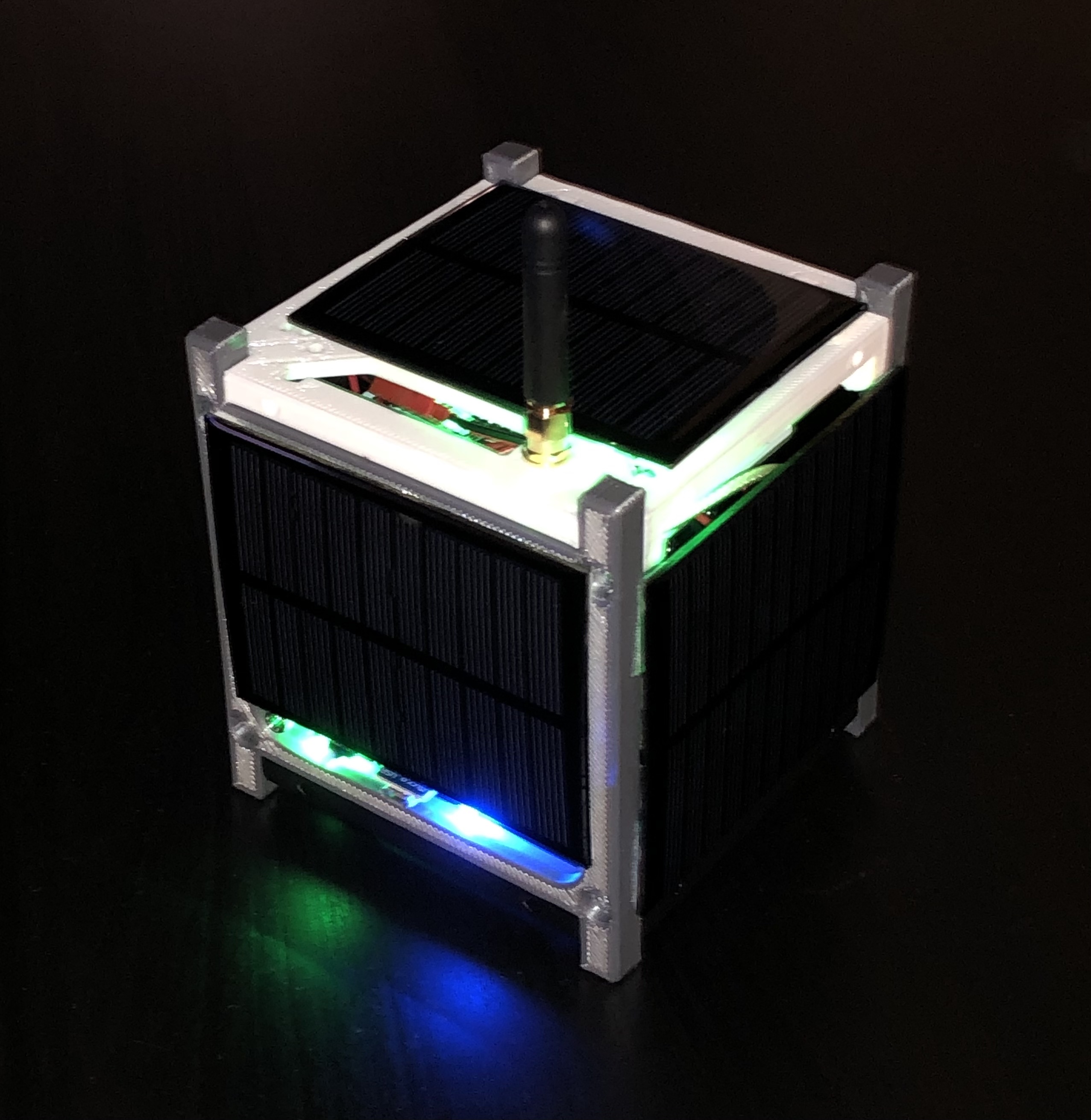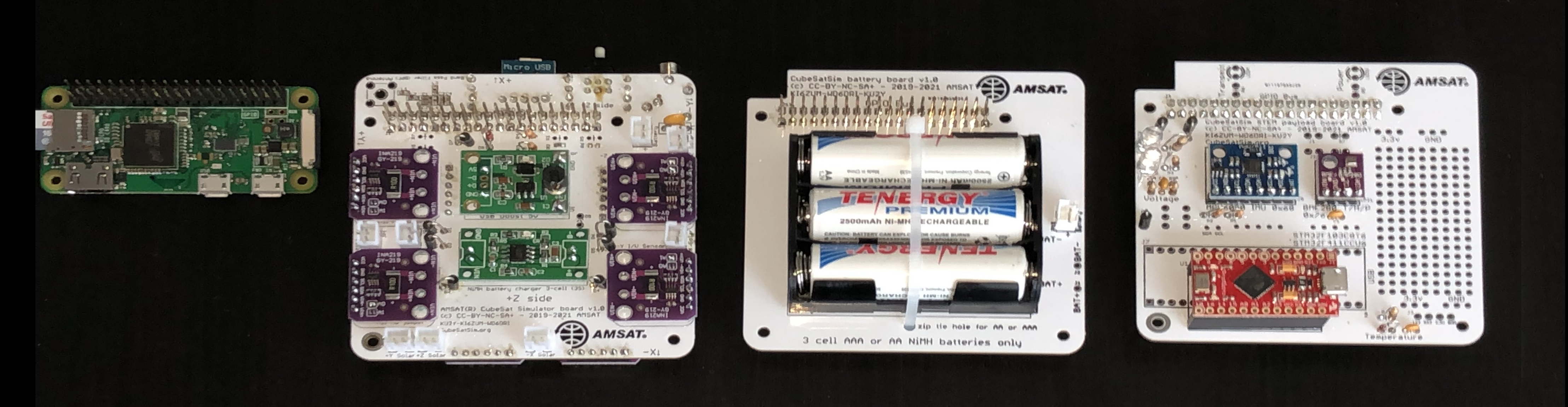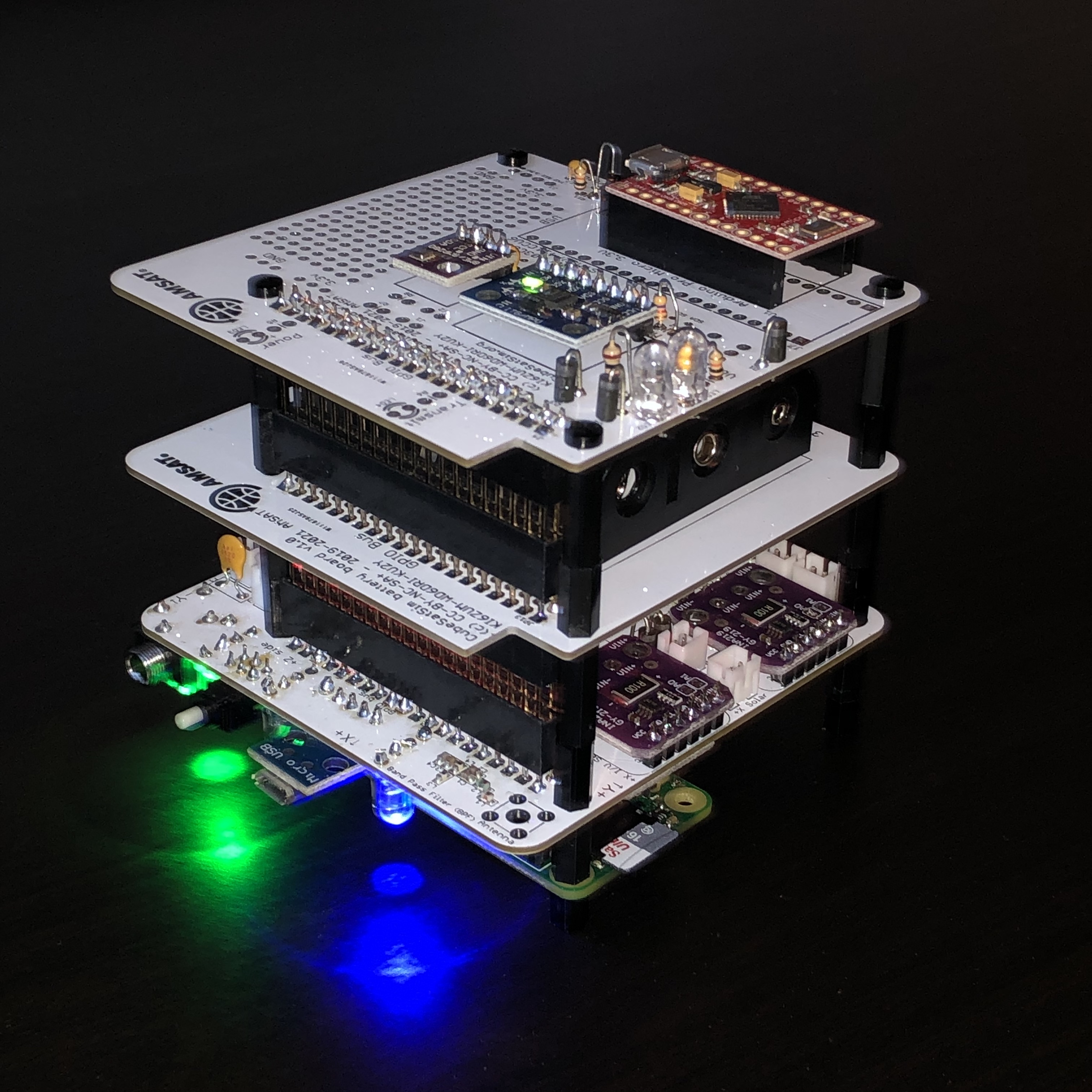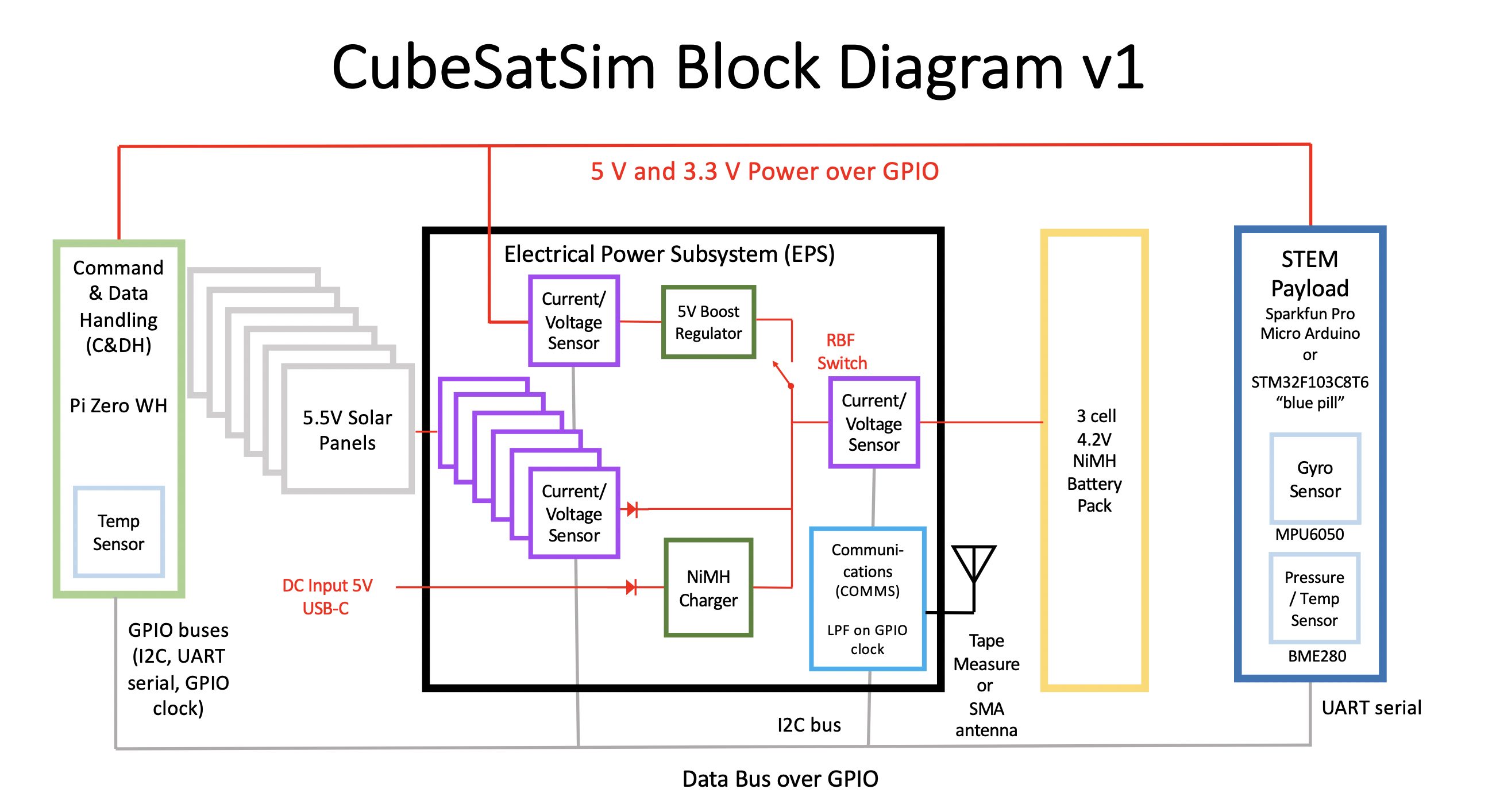Home
There is beta release for the new CubeSatSim hardware and software.
https://CubeSatSim.org/wiki-beta
https://CubeSatSim.org/bom-beta.
https://CubeSatSim.org/hardware-beta
https://github.com/alanbjohnston/CubeSatSim/releases
The CubeSatSim is a low cost satellite emulator that runs on solar panels and batteries, transmits UHF radio telemetry, has a 3D printed frame, and can be extended by additional sensors and modules. This project is sponsored by the not-for-profit Radio Amateur Satellite Corporation, AMSAT®.
Here you will find documentation about this project and detailed install instructions.
This is the new version of the CubeSatSim. If you have an older version of the CubeSat Simulator, you might be looking for these instructions.
The CubeSatSim has the following features:
-
Working solar panels and rechargeable batteries
-
Multi-channel voltage, current, and temperature telemetry transmitted in the Amateur Radio UHF band
-
Telemetry decoding using FoxTelem software or APRS software
-
STEM Payload board with Sparkfun Pro Micro or STM32F103C8T6 “Blue Pill” microcontroller & sensors
-
Tape measure monopole, dipole, or SMA antenna
-
Integrated Low Pass Filter
-
New 3D printed frame and solar panels
If you don't have the time or money to build a CubeSatSim that transmits real telemetry, you can build a CubeSat Simulator Lite.
Here are the four boards that make up the complete board stack. Left to right: Raspberry Pi Zero WH, Main Board, Battery Board, and STEM Payload Board.
Here is the built board stack:
There is a 3D printed frame, including solar panels:
Here is a block diagram of the design:
Parts List to build the CubeSatSim is available here http://cubesatsim.org/bom
Here is a photo of a kit of parts:
Here are the steps to build a CubeSatSim:
1. Build the Main board Part 1
4. Continue Building the Main board Part 2
6. Assemble the Solar Panels and Frame
7. Finish the Main board Part 3
8. Build the STEM Payload board
9. Put the Board Stack together and mount in the Frame
The BOM has a sheet "By Steps" which lists the parts needed for each step in order. http://cubesatsim.org/bom If you have a Google account, you can make a copy of this spreadsheet ("File" then "Make a Copy") and check off each part as you install it.
Here is a set of videos showing the various steps: https://cubesatsim.org/build-videos